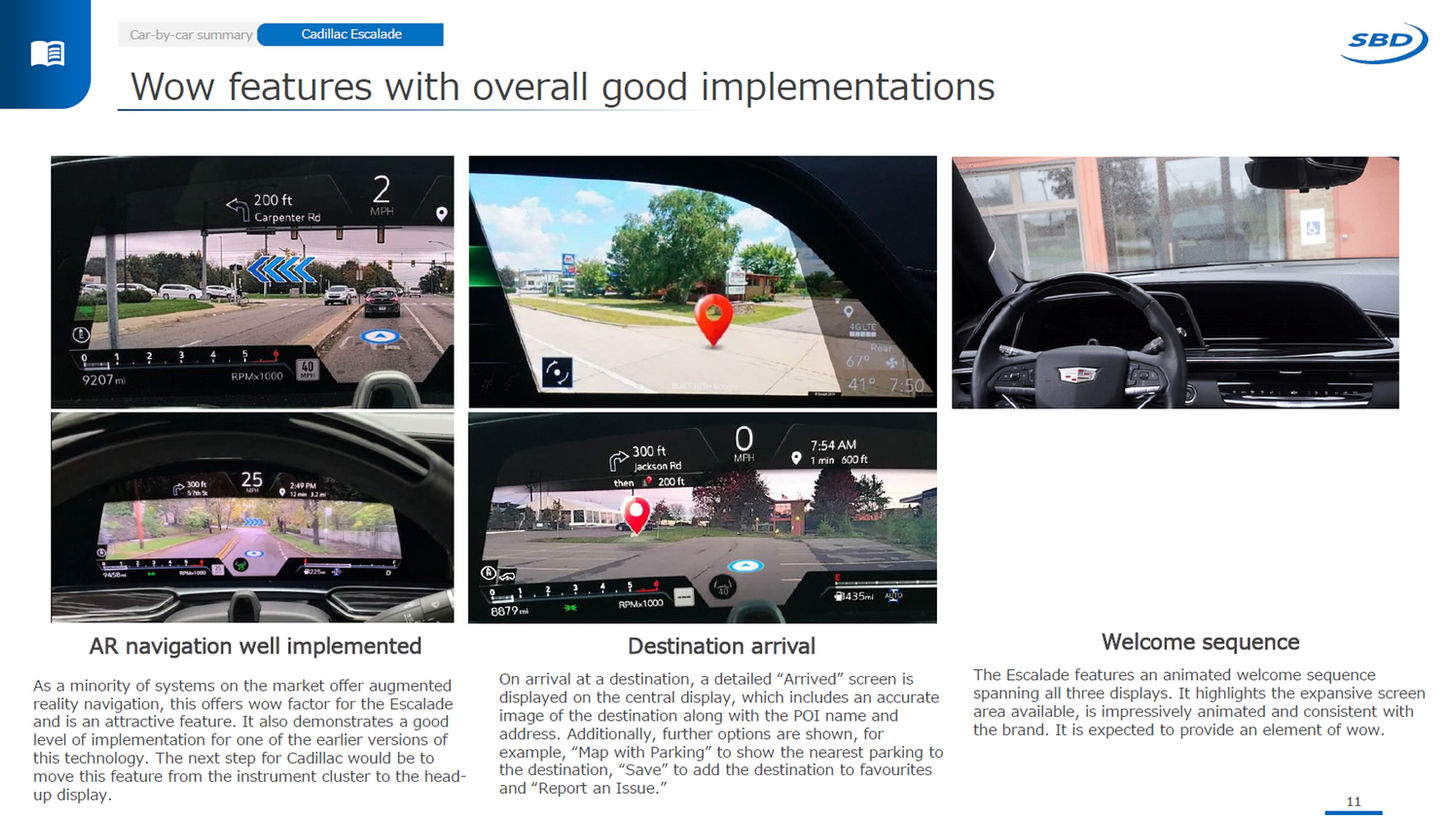top of page
Report

GLOBAL

USA

CHINA

EUROPE
Frequency

ANNUALLY

QUARTERLY

ONE-OFF
Publication Format


PPT

EXCEL
Pages

40+
About this report
The 2021 HMI UX Benchmarking Report Summary has been created to provide a fair, unbiased and objective view of the latest in-vehicle HMI solutions in the European, US and Japanese markets. Evaluations are carried out by SBD usability experts with a deep understanding of CASE domains, specifically the Connected Car and ADAS & autonomy domains.
The following vehicles were evaluated as part of the 2021 Series – Mercedes-Benz S-Class, CUPRA Formentor, Tesla Model S, Hyundai IONIQ 5, Lexus LS, Cadillac Escalade, BMW iX and Nio ES8.
SBD’s HMI UX Evaluation Report Series provides a comprehensive assessment of the latest systems released globally. Over the course of 2021, our team of HMI and UX experts benchmarked eight vehicles from Europe, the US, and Japan to understand who is leading in the space, and who is falling behind. Each report helps provide an indication of what the final customer experience of each vehicle should be. In doing so, the team thoroughly scores and analyses them across several HMI domains.
These include the vehicle’s ADAS, infotainment, navigation, voice recognition, connected feature, and convenience capabilities. Our experts assess the reliability of each domain - testing their repeated usability, evaluating whether their solutions provide the features that customers expect and need, and gauging how easy these features are to learn. Likewise, the potential perceived quality of individual HMI components is measured against its impact on the overall customer experience.

Report Preview
To help you evaluate this report in more detail, you can download a preview covering the report topic, the full table of contents, who the report benefits, and a number of slides from the actual publication.
To inquire about report pricing, please use the Request Price button below. Discounts may apply for a multi-report bundle purchase.
01
Features and functionality: Evaluating whether the solutions provide features that customers expect, need and solve problems (or provide a wow factor).

02
Usability: Evaluating whether the features available are easy to learn and use. This considers areas such as ergonomics, legibility, usability characteristics and how the system implements the various features.
03
Reliability/stability: evaluating the repeated usability and whether the users can have a similar (positive) experience each time.
Key Scoring Areas
04
Perceived quality: evaluating the potential perception in quality of the HMI components and how this contributes to the overall customer experience.
You may already have access!
The quickest way to check if your company already has access is to register.
If your company already has a history working with SBD (much of the automotive industry does) you may already have access to this report and others!
Click View on Portal to register for an account. You will be able to access any of the currently available reports that your company has purchased, download samples from our full report library, read a few complimentary reports, request report pricing, meet your account manager and even commission bespoke consulting support.
-655.jpg)
bottom of page